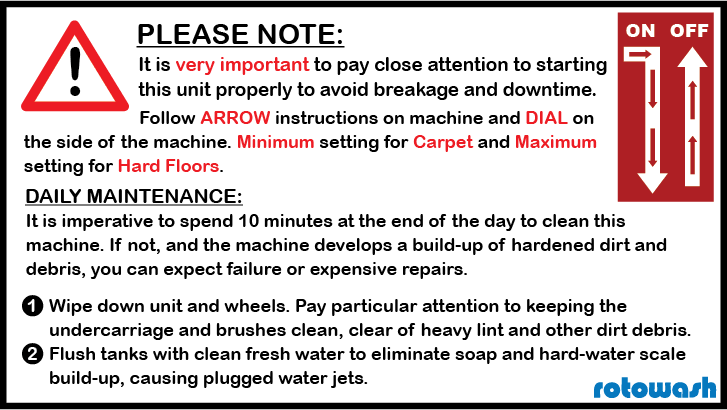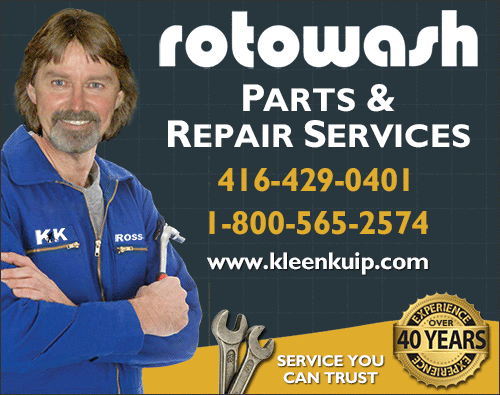Rotowash Training Videos
The Rotowash floor cleaning machine’s training videos offer a valuable resource for users looking to harness the full potential of this innovative cleaning solution. These videos provide step-by-step demonstrations and comprehensive tutorials that cover every aspect of operating and maintaining the Rotowash. Whether you’re a beginner or an experienced user, these training videos guide you through setup, usage techniques, and maintenance procedures, ensuring that you’re equipped with the knowledge to achieve optimal cleaning results.
The videos also address common challenges and provide practical tips to overcome them, enhancing your confidence in operating the machine effectively. With the Rotowash training videos, users can access a wealth of expertise, improving proficiency and minimizing downtime. These visual guides empower users to unlock the machine’s capabilities and achieve a higher standard of cleanliness, making them an essential tool for anyone seeking to make the most of their Rotowash floor cleaning machine.
We provide FREE training upon purchase of your Rotowash. Visit our showroom for a demonstration.
View Rotowash Training Videos Below…